One day I woke up and my phone was BRUTAL
Tuesday, February 16, 2010
Tuesday, December 15, 2009
I'm just too funny for my own good, guys.
Tuesday, September 22, 2009
Chasing the Blackberry Dragon
I'll be the first to admit... Blackberrys are a lot like heroin. They're a lot of fun, and all your friends look at you funny once you start spending all your time using it. Your life becomes a desparate search to find more and more apps, integrating more and more of your personal affairs into an object the size of a Kit-Kat bar. You'll start neglecting relationships that aren't taking place through the digital haze of a threaded SMS app.
Blackberrys are a lot like heroin. They're a lot of fun, and all your friends look at you funny once you start spending all your time using it. Your life becomes a desparate search to find more and more apps, integrating more and more of your personal affairs into an object the size of a Kit-Kat bar. You'll start neglecting relationships that aren't taking place through the digital haze of a threaded SMS app.
Oh, but you'll make a lot of new friends without sacrificing your habit. Your buddies who do Blackberry on the regular will invite you into a small circle of text-addicted communications called Blackberry Messenger.
On the upshot, Blackberry developers haven't yet figured out how transmit hepatitis over the air.
Here are some of the amazing third-party apps that are currently keeping me glued to a 2.4" LCD screen:
- Orb/Mycast (free)
www.orb.com
Orb is a service which allows a user to stream content of virtually any type to their mobile device (or any other internet device). A host application on the home PC acts as a media server which can be accessed through a browser interface on Orb's website. The content is streamed directly from the home PC to the client device, but the control interface is served by Mycast, the company that produces Orb. This means that you don't have to have a web server on your PC to stream your content.
I cannot emphasize this enough: any file on your computer can be directly streamed to the mobile browser. This means audio, video, documents, programs, literally ANYTHING can be retrieved or streamed to your device.
If you have an unlimited data plan, you will never be limited by the memory constraints of
your device again. - Pandora (free)
www.pandora.com
Pandora's mobile iteration first became available in the iTunes App Store last year, and the Blackberry version has successfully re-created the magic in RIM's App World. This internet radio service, which was previously only available as a Flash application on the web site mentioned above, really deserves some kind of award. Pandora will produce a playlist of streaming music for you, based on seed criteria that you provide (musical genre, artist, album, song, or "tags").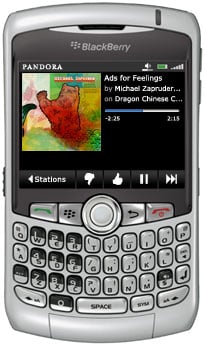 Pandora is a great toy for the mobile platform. Memory constraints make it difficult to hold a diverse selection of tunes on a mobile device, and streaming services like Orb make available only your own library of Steely Dan anthologies and Avril Lavigne covers. Pandora puts a virtually unlimited selection of streaming tracks at your fingertips, ready to go when you are.
Pandora is a great toy for the mobile platform. Memory constraints make it difficult to hold a diverse selection of tunes on a mobile device, and streaming services like Orb make available only your own library of Steely Dan anthologies and Avril Lavigne covers. Pandora puts a virtually unlimited selection of streaming tracks at your fingertips, ready to go when you are. - Tetherberry ($49.95, free trial)
www.tetherberry.com
Let's imagine a scenario...
In one hand you've got a shiny new phone which has the capacity for near-broadband wireless internet speeds nearly anywhere in the civilized world, but no internet applications which could possibly take advantage of it. In the other hand, you have a laptop which can run any application you could imagine, but is only capable of internet speeds when within 200 feet of a 802.11a/b/g/n wireless router or within 10 feet of a wired outlet. You have a cable which can transfer data between the two at data rates in the neighborhood of several megabits per second.
The missing link is Tetherberry, a piece of software that allows any conventional computer to use the Blackberry's high-speed wireless internet connection like a normal network adapter. Run the tetherberry app in the background on both the Blackberry and the computer while they're connected by a USB cable, and you'll be to pwning n00bz in Counter-strike from the beach, on road trips, at your brother's wedding, or anywhere else that digital cell phone service is available.
Why would anyone plunk down fifty smackeroos for this app? Aren't there open wireless access points everywhere you go these days?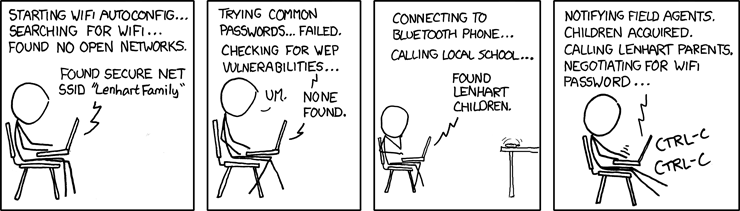 Well yes, but that's not the whole story. For one thing, the connection is seamless: you can move around virtually anywhere, even miles at a time, without any loss of connectivity.
Well yes, but that's not the whole story. For one thing, the connection is seamless: you can move around virtually anywhere, even miles at a time, without any loss of connectivity.
Additionally -- if you're a business user away from home, your normal internet options are limited to free-but-slow access in a distracting, congested coffee shop, hotel services which charge by the hour, or expensive cellular wireless plans , upwards of $60 per month. Virtually all the wireless carriers charge an ancillary monthly fee for using a smartphone for computer internet access.
In context, Tetherberry is a great deal for a service that no one else provides: high-speed unlimited internet access with full functionality, ANYWHERE.
Wednesday, May 27, 2009
Dumpster Wars - Day 1
Today was the first big move out day for UD.
Thousands of kids pack whatever they can into their parents' cars, and return home for the summer.
But what about that stuff that they can't fit in their cars?
Some give it away. Some have sold it by now.
The rest ends up in the dumpsters. Or, in other words, free to anyone who keeps their eyes open.
Here's what I picked up today, May 27, 2009. I've also included the Amazon.com price for each item.
1) Omnitech automatic pencil sharpener
- $21.99 2) Eureka 402 Bagless Vacuum Cleaner
2) Eureka 402 Bagless Vacuum Cleaner
-$30 (Not available on Amazon.com. Lowest price found on google.) 3) Vornado 630B 3-Speed Air Circulator
3) Vornado 630B 3-Speed Air Circulator
-$59.95
4) HP C4400 Scanner/Photo Printer
-$99 (Not available on Amazon, no longer in stores.)
5) Sterilite 3-Drawer Cart (without wheels)
-$32.11 
6) Full-size framed mirror
-$16.99 6) Floor lamp that turned out to be leaning when I re-assembled it.
6) Floor lamp that turned out to be leaning when I re-assembled it.
-$0. You can't win every time! Sum: $260.04
Sum: $260.04
If you want to come along on Thursday or Friday on another adventure, give me a call. There's a lot of stuff left in those dumpsters from today that I couldn't fit in my backpack or hold while riding a bike. People will only be adding more stuff as the week goes on. *Pro tip: Even if you don't need anything, this stuff is still perfectly good to sell on ebay.
Monday, March 23, 2009
The Temporary Exhaust System
I forgot that I had a blog where I post these types of things.
This is a temporary set-up just for the winter, being used in place of the system described in a previous post . Take a look.
Monday, May 5, 2008
Wednesday, April 30, 2008
The Dorm Cooler
It's getting hot in Delaware. Every day the temperature gets a little higher, and by mid-May, the humidity will creep up to summer levels. What is a cash-strapped student living in a dorm without A/C to do?
In my building, we are not allowed to use A/C units due to the amount of power they consume. Running computers, lamps, and even your own body heat add to the ambient temperature to make the average room even hotter than it is outside. It costs nothing to close your blinds and keep a fan blowing at the ceiling to circulate the cooler air at floor level, but for me, that wasn't enough.
My solution was built using about $40 worth of parts from Wal-Mart. The original idea for this project came from a post I saw last year on lifehacker.
The original idea for this project came from a post I saw last year on lifehacker.
The basic idea: If you can put something really cold in the path of a stream of moving air in a sealed room, you'll be able to cool it. Cold air has less ability to hold moisture, so significant cooling will also dehumidify the room and make it more comfortable.
The implementation: Bend a piece of copper tubing, like what you would use for an ice maker or refrigerator ($15), into the shape of a spiral. Use zipties ($2 for 30) to attach it to a round fan (variable price), maximizing the exposed surface area of the copper.
Attach a 5 ft length of flexible tubing ($2 for 10ft) to each end of the copper spiral using hose clamps ($0.80 for 2).
Place a submersible pump ($21) inside of an insulated styrofoam cooler ($3). Attach one of the flexible tubes to the output of the pump, and route the other tube into the cooler (it will act as a return line). Make sure that the power plug for the pump is outside of the cooler.
 Fill the cooler with ice water. Cut a notch into the lid of the cooler so that the water lines and power wire can be neatly run into the cooler while it is closed.
Fill the cooler with ice water. Cut a notch into the lid of the cooler so that the water lines and power wire can be neatly run into the cooler while it is closed.
Use zip ties to tidy up the water lines, if necessary. Plug in the pump to make sure that everything is flowing correctly, and check for leaks. If your pump is adjustable, set it for maximum flow.
After about 30 seconds, touch the copper coils and check if they are cold. If so, turn on your fan and wait for the magic of dorm room cooling.
If your cooling system is truly effective, it will cause water to condense out of the air. It should be visible within five minutes of operation on a day with low humidity. I haven't tested my system yet on a really humid day. Condensation will appear as drops of water, like this:

Just like a conventional air cooling unit, this device will work best when air does not leave or enter the room. In other words, close all open windows, and avoid leaving your door open. Also... I used ice for the test run of this device, but anything cold could be used in the reservoir. Ice packs, cold drinks, snow...whatever.
Remember that you're only capable of transferring the heat from your room into the water inside the cooler; in other words, all the cold from the cooler will be transferred to the air of your room, but no more than that. So the colder the material in the styrofoam, the more efficient the heat exchange on the surface of the coils will be.
In theory, any thermally conductive material will work for the heat exchange element. If you're resourceful, the best thing to use would be an A/C core or heating radiator from a car, because they are engineered to facilitate heat exchange between air and their coolant.



